
We strongly encourage users to use Package manager for sharing their code on Libstock website, because it boosts your efficiency and leaves the end user with no room for error. [more info]

Rating:
Author: MIKROE
Last Updated: 2018-08-07
Package Version: 1.0.0.0
mikroSDK Library: 1.0.0.0
Category: Measurements
Downloaded: 6117 times
Not followed.
License: MIT license
Multimeter click is a Click board designed to measure voltage, current, resistance, and capacitance properties of the components, connected to the input terminals.
Do you want to subscribe in order to receive notifications regarding "Multimeter click" changes.
Do you want to unsubscribe in order to stop receiving notifications regarding "Multimeter click" changes.
Do you want to report abuse regarding "Multimeter click".
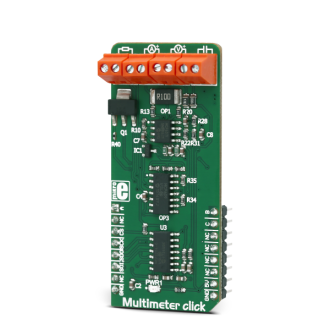

Library Description
The library contains calibration function, to be used on startup for more accurate readings, as well as
4 functions that measure Voltage, Current, Resistance, and Capacitance. Calibration should be performed at startup when all measurement leads are disconnected.
Key functions:
float multim_measureU() - This function measures voltage, and returns the value in millivolts.float multim_measureR() - This function measures resistance, and returns the value in ohms.float multim_measureC() - This function measures capacitance, and returns the value in nanofarads.float multim_measureI() - This function measures current, and returns the value in milliamperes.Example description
The application is composed of three sections:
char text[20];
float value = 0;
value = multim_measureR();
FloatToStr(value,text);
mikrobus_logWrite("R = ",_LOG_TEXT);
mikrobus_logWrite(text,_LOG_TEXT);
mikrobus_logWrite(" Ohms",_LOG_LINE);
value = multim_measureU();
FloatToStr(value,text);
mikrobus_logWrite("U = ",_LOG_TEXT);
mikrobus_logWrite(text,_LOG_TEXT);
mikrobus_logWrite(" mV",_LOG_LINE);
value = multim_measureI();
FloatToStr(value,text);
mikrobus_logWrite("I = ",_LOG_TEXT);
mikrobus_logWrite(text,_LOG_TEXT);
mikrobus_logWrite(" mA",_LOG_LINE);
value = multim_measureC();
FloatToStr(value,text);
mikrobus_logWrite("C = ",_LOG_TEXT);
mikrobus_logWrite(text,_LOG_TEXT);
mikrobus_logWrite(" nF",_LOG_LINE);
mikrobus_logWrite("-------------------",_LOG_LINE);
Delay_ms( 1000 );
Other MikroElektronika libraries used in the example:
Additional notes and information
Depending on the development board you are using, you may need USB UART click, USB UART 2 click or RS232 click to connect to your PC, for development systems with no UART to USB interface available on the board. The terminal available in all MikroElektronika compilers, or any other terminal application of your choice, can be used to read the message.