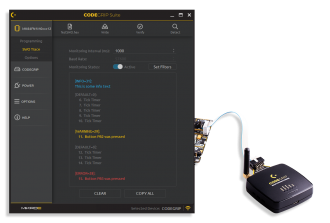We strongly encourage users to use Package manager for sharing their code on Libstock website, because it boosts your efficiency and leaves the end user with no room for error. [more info]

Rating:
Author: MIKROE
Last Updated: 2019-06-04
Package Version: 1.0.0.0
Category: Internal MCU modules
Downloaded: 1063 times
Not followed.
License: MIT license
The ARM SWO trace port uses a single pin to stream out data packets over 32 different ports, using the specified clock rate. The SWO is a part of the ARM® CoreSight Debug module which is incorporated in most of the MCUs based on the Cortex®-M3, M4, and M7 core.
Do you want to subscribe in order to receive notifications regarding "SWO Trace" changes.
Do you want to unsubscribe in order to stop receiving notifications regarding "SWO Trace" changes.
Do you want to report abuse regarding "SWO Trace".
| DOWNLOAD LINK | RELATED COMPILER | CONTAINS |
|---|---|---|
| 1559645240_swo_trace_mikrobasic_arm.mpkg [187.01KB] | mikroBasic PRO for ARM |
|
| 1559656322_swo_trace_mikroc_arm.mpkg [194.29KB] | mikroC PRO for ARM |
|
| 1559646054_swo_trace_mikropascal_arm.mpkg [186.92KB] | mikroPascal PRO for ARM |
|
Library Description
The ARM SWO trace port uses a single pin to stream out data packets over 32 different ports, using the specified clock rate. The SWO is a part of the ARM® CoreSight Debug module which is incorporated in most of the MCUs based on the Cortex®-M3, M4, and M7
core.
This library is perfectly suited to output debug and runtime information and monitor the performance of the application in real time, without using processing resources, and without the need for complex coding routines.
Examples description
The example is composed of main function and SendTickMessage function:
Additional notes and informations