
We strongly encourage users to use Package manager for sharing their code on Libstock website, because it boosts your efficiency and leaves the end user with no room for error. [more info]

Rating:
Author: MIKROE
Last Updated: 2020-01-08
Package Version: 1.0.0.0
mikroSDK Library: 1.0.0.0
Category: GSM/LTE
Downloaded: 4319 times
Not followed.
License: MIT license
Go to Cloud (G2C) 3G click is a gateway Click boardâ„¢ which provides a simple and reliable connection to the Click Cloud platform, a cloud-based rapid prototyping environment, hosted by Mikroe.
Do you want to subscribe in order to receive notifications regarding "G2C 3G click" changes.
Do you want to unsubscribe in order to stop receiving notifications regarding "G2C 3G click" changes.
Do you want to report abuse regarding "G2C 3G click".
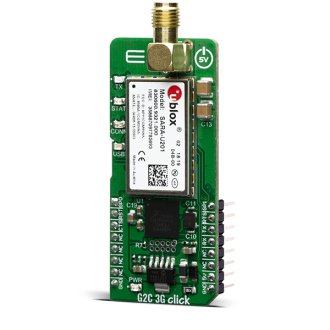
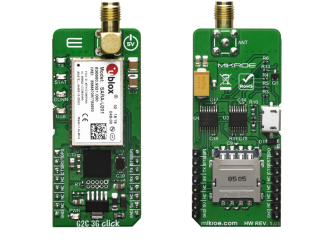
We provide a library for the Go to Cloud (G2C) 3G click on our LibStock page, as well as a demo application (example), developed using MikroElektronika compilers. The demo can run on all the main MikroElektronika development boards.
Library Description
The library carries generic command parser adopted for AT command based modules. The library contains an example for basic initialization of the actuator and sensor demo example.
Key functions:
void g2c3g_send_cmd ( char *p_cmd ) - Simple AT Commandg2c3g_error_t g2c3g_actuator_sw_parser ( char *rsp, char *act_ref, g2c3g_actuator_sw_t *sw_state ) - Actuator switch parserg2c3g_error_t g2c3g_actuator_cnt_parser ( char *rsp, char *act_ref, g2c3g_actuator_cnt_t *num_data ) - Actuator counter parserg2c3g_error_t g2c3g_actuator_str_parser ( char *rsp, char *act_ref, g2c3g_actuator_str_t *str_data ) - Actuator string parservoid g2c3g_send_broker_cfg ( char *brc_key, char *brc_password ) - Parameter broker (device) settingvoid g2c3g_send_data_ref ( char *reference_buf, char *data_buf ) - Parameter data settingExamples description
The application is composed of the three sections :
void application_init ( )
{
// TIMER INIT
g2c3g_timer_int_cfg( );
// DRIVER INIT
g2c3g_uart_driver_init( ( g2c3g_obj_t )&_MIKROBUS1_GPIO, ( g2c3g_obj_t )&_MIKROBUS1_UART );
g2c3g_core_init( g2c3g_default_handler, 1500 );
// MODULE POWER ON
g2c3g_module_power( G2C3G_MODULE_POWER_ON );
g2c3g_reset_module( );
Delay_ms( 2000 );
while( g2c3g_device_status( ) != G2C3G_STATUS_DEVICE_READY );
Delay_ms( 2000 );
mikrobus_logWrite( "****************************** START ** ", _LOG_LINE );
g2c3g_send_cmd( &G2C3G_AT[ 0 ] );
g2c3g_command_delay( );
g2c3g_send_cmd( &G2C3G_AT_GMR[ 0 ] );
g2c3g_command_delay( );
g2c3g_send_cmd( &G2C3G_AT_CEN[ 0 ] );
g2c3g_command_delay( );
g2c3g_send_operator_cfg( &operator_apn[ 0 ],
&operator_username[ 0 ],
&operator_password[ 0 ] );
g2c3g_command_delay( );
g2c3g_send_cmd( &G2C3G_AT_NWC[ 0 ] );
g2c3g_command_delay( );
while( g2c3g_network_status( ) != 1 );
Delay_ms( 2000 );
g2c3g_send_broker_cfg( &device_key[ 0 ], &device_password[ 0 ] );
g2c3g_command_delay( );
g2c3g_send_cmd( &G2C3G_AT_BRC[ 0 ] );
g2c3g_command_delay( );
while( g2c3g_broker_status( ) != 1 );
Delay_ms( 2000 );
task_time = 0;
mikrobus_logWrite( "********* CONNECT TO CLICK CLOUD ** ", _LOG_LINE );
}
void application_task ( )
{
g2c3g_process( );
if ( task_time > 2000 )
{
g2c3g_send_data_ref( &sensor_ref[ 0 ], &data_buf[ 0 ] );
g2c3g_send_cmd( &G2C3G_AT_PUB[ 0 ] );
task_time = 0;
}
}
Additional functions
g2c3g_command_delay ( ) - Delay between 2 commands (recomended delay time)actuator_demo( ) - Actuator parser demo exampleg2c3g_default_handler( ) - Default handler for logging and collecting responsesNote:
Items required before starting the program:
Example contains 2 types of response collection:
In config.h file one of these 2 response collection types can be select.
Device manifest for test is "G2C 3G click - Test".
Other mikroE Libraries used in the example:
UARTC_SrtingConversionAdditional notes and information
Depending on the development board you are using, you may need USB UART click, USB UART 2 click or RS232 click to connect to your PC, for development systems with no UART to USB interface available on the board. The terminal available in all MikroElektronika compilers, or any other terminal application of your choice, can be used to read the message.