
We strongly encourage users to use Package manager for sharing their code on Libstock website, because it boosts your efficiency and leaves the end user with no room for error. [more info]

Rating:
Author: MIKROE
Last Updated: 2020-09-14
Package Version: 1.0.0.0
mikroSDK Library: 1.0.0.0
Category: Gas
Downloaded: 2991 times
Not followed.
License: MIT license
Air Quality 7 Click is a compact add-on board that combines state-of-the-art MOS sensor technology with intelligent detection algorithms to monitor VOCs and CO2 equivalent variations in confined spaces. This board features the MiCS-VZ-89TE, an integrated sensor module for indoor air quality monitoring from Amphenol.
Do you want to subscribe in order to receive notifications regarding "Air quality 7 click" changes.
Do you want to unsubscribe in order to stop receiving notifications regarding "Air quality 7 click" changes.
Do you want to report abuse regarding "Air quality 7 click".
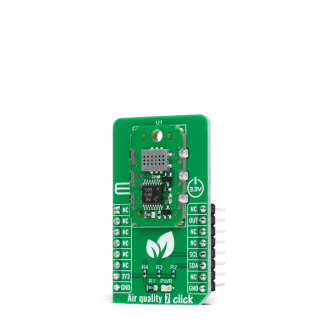
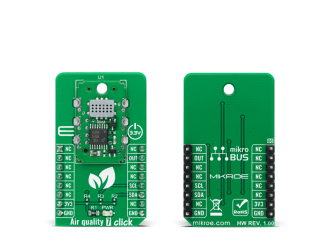
Library Description
This library allows user to check CO2 (Carbon Dioxide) and tVOC (Total Volatile Organic Compounds) level of the air quality. The recalibration of the device is also allowed by this library. For more details, please, check full documentation.
Key functions:
void airquality7_set_ppmco2( uint8_t *ppmco2_value ); - This function is used to send the ppmCO2 value given by an external analyzer to the Air quality 7 click in order to recalibrate its outputs.airquality7_err_t airquality7_get_status( uint16_t *tvoc_ppb, uint16_t *co2_ppm, uint32_t *res_val_ohm, uint8_t *err_byte ); - This function is used to read the Air quality 7 click status coded on tVOC data byte [0 - 1000 ppb], CO2 data byte [400 - 2000 ppm], resistor value data 3 bytes [Ohm], error status byte and CRC byte.airquality7_err_t airquality7_get_r0_calib( uint16_t *r0_kohm ); - This function is used to read the R0 (calibration) value in [kOhms] coded on 2 data bytes and CRC byte.Examples description
The application is composed of three sections :
void application_task( )
{
airquality7_err_code = airquality7_get_status( &airquality7_tvoc_ppb,
&airquality7_co2_ppm,
&airquality7_res_val_ohm,
AIRQUALITY7_NULL );
if ( airquality7_err_code == AIRQUALITY7_ERR_OK )
{
char log_txt[ 50 ];
uint8_t cnt;
log_txt[ 0 ] = 13;
log_txt[ 1 ] = 0;
mikrobus_logWrite( log_txt, _LOG_TEXT );
for ( cnt = 0; cnt < 70; cnt++ )
{
mikrobus_logWrite( " ", _LOG_TEXT );
Delay_ms( 5 );
}
mikrobus_logWrite( log_txt, _LOG_TEXT );
WordToStr( airquality7_tvoc_ppb, log_txt );
Ltrim( log_txt );
mikrobus_logWrite( " tVOC [ppb] = ", _LOG_TEXT );
mikrobus_logWrite( log_txt, _LOG_TEXT );
mikrobus_logWrite( "; ", _LOG_TEXT );
WordToStr( airquality7_co2_ppm, log_txt );
Ltrim( log_txt );
mikrobus_logWrite( "CO2 [ppm] = ", _LOG_TEXT );
mikrobus_logWrite( log_txt, _LOG_TEXT );
mikrobus_logWrite( "; ", _LOG_TEXT );
LongWordToStr( airquality7_res_val_ohm, log_txt );
Ltrim( log_txt );
mikrobus_logWrite( "Resistor value [ohm] = ", _LOG_TEXT );
mikrobus_logWrite( log_txt, _LOG_TEXT );
}
Delay_ms( 1500 );
}
Other mikroE Libraries used in the example:
Additional notes and informations
Depending on the development board you are using, you may need USB UART click, USB UART 2 click or RS232 click to connect to your PC, for development systems with no UART to USB interface available on the board. The terminal available in all MikroElektronika compilers, or any other terminal application of your choice, can be used to read the message.