
We strongly encourage users to use Package manager for sharing their code on Libstock website, because it boosts your efficiency and leaves the end user with no room for error. [more info]

Rating:
Author: MIKROE
Last Updated: 2020-09-07
Package Version: 1.0.0.0
mikroSDK Library: 1.0.0.0
Category: Sub-1 GHz Transceivers
Downloaded: 2901 times
Not followed.
License: MIT license
ISM RX 2 Click is a compact add-on board that contains a pin configurable, low current, sub-GHz EZRadio® receiver. This board features the Si4356, a standalone Sub-GHz RF receiver IC, from Silicon Labs, which provides a true plug-and-play receive option.
Do you want to subscribe in order to receive notifications regarding "ISM RX 2 click" changes.
Do you want to unsubscribe in order to stop receiving notifications regarding "ISM RX 2 click" changes.
Do you want to report abuse regarding "ISM RX 2 click".
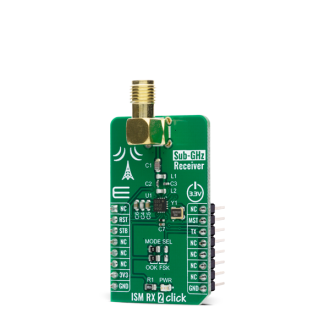

Library Description
Library provides function for initializing device and control over GPIO pin states.
Key functions:
void ismrx2_initialize_device ( void ) - Function for waking up device and reseting ituint8_t ismrx2_get_data_pin_state ( void ) - Function for getting data pin pin stateExamples description
The application is composed of three sections :
void application_task ( )
{
//---------------------------------------------------------Manchester example
if ( MANCHESTER_EXAMPLE == example_type )
{
if ( ISMRX2_PIN_STATE_LOW == ismrx2_get_data_pin_state() )
{
//Collecting data till timeout
sample_collecter();
//Filtering data for validation
filter_sample();
if ( ISMRX2_DEV_OK == valid_data )
{
//Extracting manchester data
man_sort();
//Extracting bit data
bit_sort();
//Extracting decoded data
data_sort();
//Logs result if valid data received ( first byte 0xFF )
if ( ISMRX2_DEV_OK == valid_data )
{
data_tmp = &data_buf[ 1 ];
mikrobus_logWrite( " - RX data: ", _LOG_TEXT );
mikrobus_logWrite( data_tmp, _LOG_LINE );
mikrobus_logWrite( "*********************", _LOG_LINE );
}
Delay_ms( 50 );
}
//Resets every counter and flag
reset_to_default( );
}
}
//-----------------------------------------------------------------------------
//--------------------------------------------------------------- Basic example
if ( DEFAULT_EXAMPLE == example_type )
{
if ( ISMRX2_PIN_STATE_LOW == ismrx2_get_data_pin_state() )
{
state = read_rf_data( &data_buf[ 0 ] );
if ( ISMRX2_DEV_OK == state )
{
mikrobus_logWrite( " - RX data: ", _LOG_TEXT );
mikrobus_logWrite( data_buf, _LOG_LINE );
mikrobus_logWrite( "*********************", _LOG_LINE );
Delay_ms( 50 );
}
}
}
//-----------------------------------------------------------------------------
}
Additional Functions :
Other mikroE Libraries used in the example:
Additional notes and informations
Depending on the development board you are using, you may need USB UART click, USB UART 2 click or RS232 click to connect to your PC, for development systems with no UART to USB interface available on the board. The terminal available in all MikroElektronika compilers, or any other terminal application of your choice, can be used to read the message.