
We strongly encourage users to use Package manager for sharing their code on Libstock website, because it boosts your efficiency and leaves the end user with no room for error. [more info]

Rating:
Author: MIKROE
Last Updated: 2018-03-13
Package Version: 1.0.0.0
mikroSDK Library: 1.0.0.0
Category: LED matrix
Downloaded: 5903 times
Not followed.
License: MIT license
8x8 clicks are 8x8 LED matrix displays in form of add-on boards in mikroBUS form factor. Boards feature MAX7219 8-digit LED display driver module as well as 64 LED diodes.
Do you want to subscribe in order to receive notifications regarding "8x8 Y click" changes.
Do you want to unsubscribe in order to stop receiving notifications regarding "8x8 Y click" changes.
Do you want to report abuse regarding "8x8 Y click".

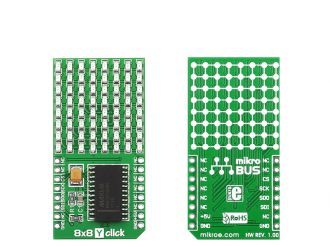
Library Description
The library provides generic functions for controlling the Click board™.
Key functions:
Examples Description
The application is composed of three sections:
void applicationTask()
{
c8x8y_displayWord(&demoString[0]);
Delay_1sec();
}
The full application code, and ready to use projects can be found on our LibStock page.
Other mikroE Libraries used in the example: