
We strongly encourage users to use Package manager for sharing their code on Libstock website, because it boosts your efficiency and leaves the end user with no room for error. [more info]

Rating:
Author: MIKROE
Last Updated: 2019-05-23
Package Version: 1.0.0.0
mikroSDK Library: 1.0.0.0
Category: RTC
Downloaded: 4724 times
Not followed.
License: MIT license
RTC 8 click is a real time clock module which has an extremely low power consumption, allowing it to be used with a single button cell battery, for an extended period of time.
Do you want to subscribe in order to receive notifications regarding "RTC 8 click" changes.
Do you want to unsubscribe in order to stop receiving notifications regarding "RTC 8 click" changes.
Do you want to report abuse regarding "RTC 8 click".
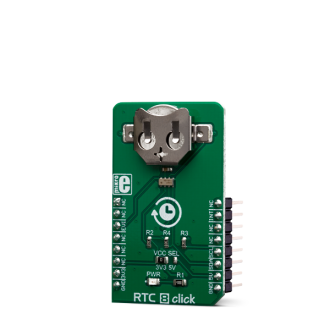

Library Description
The library initializes and defines the I2C drivers and drivers that offer a choice of writing data in register and reading data from the register in BCD and DEC format. The library includes function for sets Time, Date, new Alarm and set/get UNIX time. The user can set and read Time and Date data, especially using the functions for reading and writing data. The library includes functions for setting the desired alarm, disabling alarm and checking whether an alarm has been activated.
Key functions:
uint8_t rtc8_readData(uint8_t reg) - Read one byte data from register in DEC format.uint32_t rtc8_getUNIX() - Get current UNIX time.uint8_t rtc8_setTime(uint8_t _hours, uint8_t _minutes, uint8_t _seconds) - Set new start time - 24 hour format.uint8_t rtc8_setDate(uint8_t _date, uint8_t _month, uint8_t _year) - Set new start date.Examples description
The application is composed of the three sections :
Note: Comment the lines for setting date and time if you would like the module to keep counting time after a reset or shut down.
void applicationTask()
{
uint8_t seconds;
uint8_t minutes;
uint8_t hours;
uint8_t _weekday;
uint8_t date;
uint8_t month;
uint8_t year;
uint8_t status;
uint32_t UNIX_time;
char demoText[50];
// Time
seconds = rtc8_readData(_RTC8_REG_SECONDS);
minutes = rtc8_readData(_RTC8_REG_MINUTES);
hours = rtc8_readData(_RTC8_REG_HOURS);
// Date
_weekday = rtc8_readData(_RTC8_REG_WEEKDAY);
date = rtc8_readData(_RTC8_REG_DATE);
month = rtc8_readData(_RTC8_REG_MONTH);
year = rtc8_readData(_RTC8_REG_YEAR);
status = rtc8_readByte(_RTC8_REG_STATUS);
// Unix time
UNIX_time = rtc8_getUNIX();
mikrobus_logWrite( "Time: ", _LOG_TEXT );
// Houes
IntToStr(hours, demoText);
Ltrim(demoText);
mikrobus_logWrite( demoText, _LOG_TEXT );
// Minute
mikrobus_logWrite(":", _LOG_TEXT);
IntToStr(minutes, demoText);
Ltrim(demoText);
mikrobus_logWrite(demoText, _LOG_TEXT);
// Seconds
mikrobus_logWrite(":", _LOG_TEXT);
IntToStr(seconds, demoText);
Ltrim(demoText);
mikrobus_logWrite(demoText, _LOG_LINE);
mikrobus_logWrite( "Weekday: ", _LOG_TEXT );
IntToStr(_weekday, demoText);
Ltrim(demoText);
mikrobus_logWrite( demoText, _LOG_LINE );
mikrobus_logWrite( "Date: ", _LOG_TEXT );
// Date
IntToStr(date, demoText);
Ltrim(demoText);
mikrobus_logWrite( demoText, _LOG_TEXT );
// Month
mikrobus_logWrite(".", _LOG_TEXT);
IntToStr(month, demoText);
Ltrim(demoText);
mikrobus_logWrite(demoText, _LOG_TEXT);
// Year
mikrobus_logWrite(".", _LOG_TEXT);
IntToStr(year, demoText);
Ltrim(demoText);
mikrobus_logWrite(demoText, _LOG_LINE);
mikrobus_logWrite( "UNIX: ", _LOG_TEXT );
LongWordToStr(UNIX_time, demoText);
Ltrim(demoText);
mikrobus_logWrite( demoText, _LOG_LINE );
if((status & 0x04)/4 != 0)
{
mikrobus_logWrite( " - Alarm Active!!!", _LOG_LINE );
Delay_1sec();
rtc8_writeByte(_RTC8_REG_STATUS, _RTC8_STATUS_REG_CLEAR); // Reset Alarm Flag
}
else
{
mikrobus_logWrite( " - No Alarm.", _LOG_LINE );
}
mikrobus_logWrite( "----------------------------------", _LOG_LINE );
Delay_ms(1000);
}
Other mikroE Libraries used in the example:
Additional notes and informations
Depending on the development board you are using, you may need USB UART click, USB UART 2 click or RS232 click to connect to your PC, for development systems with no UART to USB interface available on the board. The terminal available in all MikroElektronika compilers, or any other terminal application of your choice, can be used to read the message.