
We strongly encourage users to use Package manager for sharing their code on Libstock website, because it boosts your efficiency and leaves the end user with no room for error. [more info]

Rating:
Author: MIKROE
Last Updated: 2020-05-29
Package Version: 1.0.0.0
mikroSDK Library: 1.0.0.0
Category: BT/BLE
Downloaded: 2478 times
Not followed.
License: MIT license
The BLE 5 Click is a Click board witch provide BT/BLE connectivity for any embedded application. BLE 5 click based on the PAN1760A, a module from Panasonic. The Click board with small Bluetooth Low Energy module for easy integration of Bluetooth Low Energy connectivity (BLE) into various electronic devices.
Do you want to subscribe in order to receive notifications regarding "BLE 5 click" changes.
Do you want to unsubscribe in order to stop receiving notifications regarding "BLE 5 click" changes.
Do you want to report abuse regarding "BLE 5 click".
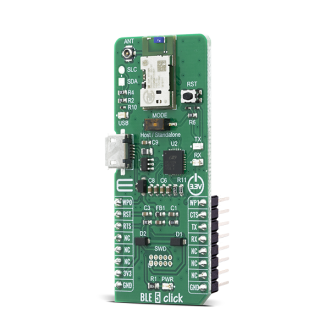
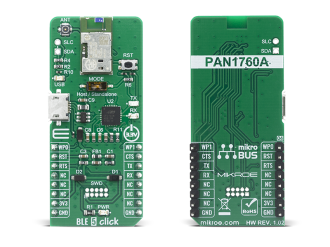
Library Description
The library covers all the necessary functions to control BLE 5 Click board. A library performs the communication with the PAN1760 Series Bluetooth Low Energy RF Module via UART interface.
Key functions:
void ble5_device_reset ( void ) - Device reset function.void ble5_send_at_command ( uint8_t *at_command, uint32_t at_command_length ) - Send AT command function.Examples description
The application is composed of three sections :
Note: For communication with BLE 5 click use the android application on the link: https://play.google.com/store/apps/details?id=com.macdom.ble.blescanner
void application_task ( )
{
if ( ble5_response_ready( ) == 1 )
{
ble5_process( );
if ( msg_flg == 1 )
{
msg_flg = 0;
}
}
if ( device_disconnected_flag == 1 )
{
ble5_start_advertising ( );
device_disconnected_flag = 0;
}
if ( serverread_flag == 1 )
{
ble5_upd_val( serverread_profile, serverread_characteristic, serverread_element );
while ( ble5_response_ready( ) == 0 );
ble5_process( );
if ( msg_flg == 1 )
{
msg_flg = 0;
}
ble5_accept_rx_val( serverread_profile, serverread_characteristic, serverread_element );
while ( ble5_response_ready( ) == 0 );
ble5_process( );
if ( msg_flg == 1 )
{
msg_flg = 0;
}
serverread_flag = 0;
}
if ( serverwrite_flag == 1 )
{
ble5_send_request_to_write( );
while ( ble5_response_ready( ) == 0 );
ble5_process( );
if ( msg_flg == 1 )
{
msg_flg = 0;
}
serverwrite_flag = 0;
}
}
Other mikroE Libraries used in the example:
ble5_check_ok - Check ok response.ble5_default_handler - Default handler.ble5_event_handler - Event handler.ble5_error_handler - Error handler.ble5_check_sys_rdy - Checks is system ready.ble5_check_sw_ver - Checks software version.ble5_log_bt_addr - Log Bluetooth device address.ble5_upd_val - Updates the value of the given characteristic or descriptor.ble5_accept_rx_val - Accepting and updating the value to database.ble5_send_request_to_write - Sends request to write a char. or descriptor.ble5_start_advertising - Start advertising.ble5_create_service - Chain of commands creates Primary Server Profiles.ble5_add_service - Add Server characteristic.Other mikroE Libraries used in the example:
Additional notes and informations
Depending on the development board you are using, you may need USB UART click, USB UART 2 click or RS232 click to connect to your PC, for development systems with no UART to USB interface available on the board. The terminal available in all MikroElektronika compilers, or any other terminal application of your choice, can be used to read the message.