
We strongly encourage users to use Package manager for sharing their code on Libstock website, because it boosts your efficiency and leaves the end user with no room for error. [more info]

Rating:
Author: MIKROE
Last Updated: 2018-11-08
Package Version: 1.0.0.1
mikroSDK Library: 1.0.0.0
Category: Current sensor
Downloaded: 8433 times
Followed by: 4 users
License: MIT license
This project is a simple demonstration of working with the Hall Current Click board based on the TLI4970 high precision miniature coreless magnetic current sensor with SPI Interface. This example demonstrates measuring the current drawn by the consumer.
Do you want to subscribe in order to receive notifications regarding "Hall Current click" changes.
Do you want to unsubscribe in order to stop receiving notifications regarding "Hall Current click" changes.
Do you want to report abuse regarding "Hall Current click".
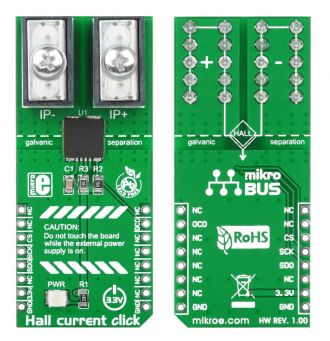
Front and back view of Hall Current click board designed in mikroBUS form factor. mikroBUS is specially designed pinout standard with SPI, I2C, Analog, UART, Interrupt, PWM, Reset and Power supply pins.
View full image