
We strongly encourage users to use Package manager for sharing their code on Libstock website, because it boosts your efficiency and leaves the end user with no room for error. [more info]

Rating:
Author: MIKROE
Last Updated: 2018-04-18
Package Version: 1.0.0.1
mikroSDK Library: 1.0.0.0
Category: USB
Downloaded: 13519 times
Followed by: 2 users
License: MIT license
Simple example which demonstrates working with <b>USB UART</b> click board in mikroBUS form factor. This code demonstrates how to use uart library routines. Upon receiving data via RS232, MCU immediately sends it back to the sender.
Do you want to subscribe in order to receive notifications regarding "USB UART click" changes.
Do you want to unsubscribe in order to stop receiving notifications regarding "USB UART click" changes.
Do you want to report abuse regarding "USB UART click".

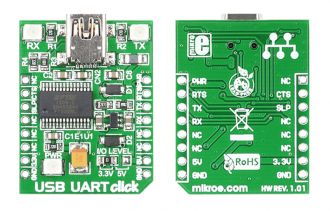
Alogside with this library and examples we provide an example for USB UART click inside all of our compilers. You can navigate to the demo using Project Explorer placed inside the folder named same as your development system.
Examples Description
Example application acts as a simple echo and each character is sent using the available terminal in all MikroElektronika compilers. Also, any other terminal of your choice can be used to write and read the messages.
char uard_rd;
void main()
{
UART1_Init(9600); // Initialize UART module at 9600 bps
Delay_ms(100); // Wait for UART module to stabilize
UART1_Write_Text("Start");
UART1_Write(13);
UART1_Write(10);
while (1)
{
if (UART1_Data_Ready())
{
uart_rd = UART1_Read(); // read the received data,
UART1_Write(uart_rd); // and send data via UART
}
}
}